por Florenze » 13 Abr 2019, 22:42
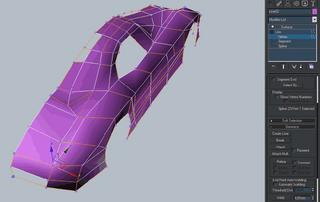 Nissan Modeling Tutorial | 2.6GB
Nissan Modeling Tutorial | 2.6GB
I will assume you know all the basic 3ds max 5 UI and tools. I don't like step by step tutorials because i think you learn more when you have to figure something out (step by step tuts also take too much time to write, eheheh)
so i'll just give you a general idea of the process i followed. If you're reading this, i don't think you really need to model an exact copy of my Nissan R390 GT1 (which, by the way, has already been greatly modeled by other guys), but you just want to learn how to use the available tools to model any car, or anything else for what matters. Anyway you can feel free to send me an e-mail and ask for clarifications, if needed. In no way this is THE way to do it right, it's just one of the many ways to get a mesh out of the many (great) tools given; i am writing this tutorial just because i find it a quite simple and logical workflow for my tastes. I am a self-taught maxer, so you might recognize techniques you've already seen in other tutorials: there's really nothing new here, just some outlines to guide the starters. In fact, i'm writing this also for me: by putting it in html format i get a scheme i will use again in the future: when i started i really was improvising from what i learned in the past from other guys out there (the 3d community is something incredible, almost everyone is wiling to help you out, with this tutorial i'm trying to give a little, a very little, in change for the many great tips and helps i received from the people out there).
I divided the 1st part in 7 sub-sections, each one well distincted from the others by the tools and techniques involved. I hope to be clear enough for everybody, keep in mind i am not english and i am doing this in my free time, so i might rush some stuff too much.
DOWNLOAD
uploadgig
Código: Seleccionar todo
https://uploadgig.com/file/download/f63138585b7F8a64/Nissan Modeling tutorial.part1.rar
https://uploadgig.com/file/download/b4d10CF8506a35D4/Nissan Modeling tutorial.part2.rar
https://uploadgig.com/file/download/Bc50EF0268A8A864/Nissan Modeling tutorial.part3.rar
Código: Seleccionar todo
https://rapidgator.net/file/beb219201bd23e73aadee0b0bcdc0dbb/Nissan_Modeling_tutorial.part1.rar
https://rapidgator.net/file/af7d79955e03a948005a5fc18541e3fc/Nissan_Modeling_tutorial.part2.rar
https://rapidgator.net/file/39c1cbfec2241e4c2397777f34a71878/Nissan_Modeling_tutorial.part3.rar
Código: Seleccionar todo
http://nitroflare.com/view/B1CBF3965FD16B9/Nissan_Modeling_tutorial.part1.rar
http://nitroflare.com/view/3BE0E2354A8DF6A/Nissan_Modeling_tutorial.part2.rar
http://nitroflare.com/view/E2553B8261D4CD9/Nissan_Modeling_tutorial.part3.rar
[img]https://i.postimg.cc/zvQ8SmS9/740-tid-007-gif-m62i6w-image-zde.jpg[/img]
[b]Nissan Modeling Tutorial | 2.6GB[/b]
I will assume you know all the basic 3ds max 5 UI and tools. I don't like step by step tutorials because i think you learn more when you have to figure something out (step by step tuts also take too much time to write, eheheh)
so i'll just give you a general idea of the process i followed. If you're reading this, i don't think you really need to model an exact copy of my Nissan R390 GT1 (which, by the way, has already been greatly modeled by other guys), but you just want to learn how to use the available tools to model any car, or anything else for what matters. Anyway you can feel free to send me an e-mail and ask for clarifications, if needed. In no way this is THE way to do it right, it's just one of the many ways to get a mesh out of the many (great) tools given; i am writing this tutorial just because i find it a quite simple and logical workflow for my tastes. I am a self-taught maxer, so you might recognize techniques you've already seen in other tutorials: there's really nothing new here, just some outlines to guide the starters. In fact, i'm writing this also for me: by putting it in html format i get a scheme i will use again in the future: when i started i really was improvising from what i learned in the past from other guys out there (the 3d community is something incredible, almost everyone is wiling to help you out, with this tutorial i'm trying to give a little, a very little, in change for the many great tips and helps i received from the people out there).
I divided the 1st part in 7 sub-sections, each one well distincted from the others by the tools and techniques involved. I hope to be clear enough for everybody, keep in mind i am not english and i am doing this in my free time, so i might rush some stuff too much.
[b]DOWNLOAD[/b]
[b]uploadgig[/b]
[code]
https://uploadgig.com/file/download/f63138585b7F8a64/Nissan Modeling tutorial.part1.rar
https://uploadgig.com/file/download/b4d10CF8506a35D4/Nissan Modeling tutorial.part2.rar
https://uploadgig.com/file/download/Bc50EF0268A8A864/Nissan Modeling tutorial.part3.rar
[/code]
[b]rapidgator[/b]
[code]
https://rapidgator.net/file/beb219201bd23e73aadee0b0bcdc0dbb/Nissan_Modeling_tutorial.part1.rar
https://rapidgator.net/file/af7d79955e03a948005a5fc18541e3fc/Nissan_Modeling_tutorial.part2.rar
https://rapidgator.net/file/39c1cbfec2241e4c2397777f34a71878/Nissan_Modeling_tutorial.part3.rar
[/code]
[b]nitroflare[/b]
[code]
http://nitroflare.com/view/B1CBF3965FD16B9/Nissan_Modeling_tutorial.part1.rar
http://nitroflare.com/view/3BE0E2354A8DF6A/Nissan_Modeling_tutorial.part2.rar
http://nitroflare.com/view/E2553B8261D4CD9/Nissan_Modeling_tutorial.part3.rar
[/code]