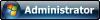Book Description
Master wireless testing techniques to survey and attack wireless networks with Kali Linux
In Detail
As wireless networks become ubiquitous in our lives, wireless penetration testing has become a key skill in the repertoire of the professional penetration tester. The Kali Linux security distribution comes with a myriad of tools used for networking attacks and detecting security loopholes.
Kali Linux Wireless Penetration Testing Beginner's Guide presents wireless pentesting from the ground up, introducing all elements of penetration testing with each new technology. Learn various wireless testing methodologies by example, from the basics of wireless routing and encryption through to detailed coverage of hacking methods and attacks such as the Hirte and Caffe Latte.
What You Will Learn
Create a wireless lab for your experiments
Sniff out wireless packets and hidden networks
Capture and crack WPA-2 keys
Discover hidden SSIDs
Explore the ins and outs of wireless technologies
Sniff probe requests and track users through SSID history
Attack radius authentication systems
Sniff wireless traffic and collect interesting data
Decrypt encrypted traffic with stolen keys
Aqui lo tienes online completo:
Table of Contents
Código: Seleccionar todo
Kali Linux Wireless Penetration Testing Beginner's Guide
Table of Contents
Kali Linux Wireless Penetration Testing Beginner's Guide
Credits
About the Authors
About the Reviewer
www.PacktPub.com
Support files, eBooks, discount offers, and more
Why subscribe?
Free access for Packt account holders
Disclaimer
Preface
What this book covers
What you need for this book
Who this book is for
Conventions
Reader feedback
Customer support
Errata
Piracy
Questions
1. Wireless Lab Setup
Hardware requirements
Software requirements
Installing Kali
Time for action – installing Kali
What just happened?
Have a go hero – installing Kali on VirtualBox
Setting up the access point
Time for action – configuring the access point
What just happened?
Have a go hero – configuring the access point to use WEP and WPA
Setting up the wireless card
Time for action – configuring your wireless card
What just happened?
Connecting to the access point
Time for action – configuring your wireless card
What just happened?
Have a go hero – establishing a connection in a WEP configuration
Pop quiz – understanding the basics
Summary
2. WLAN and its Inherent Insecurities
Revisiting WLAN frames
Time for action – creating a monitor mode interface
What just happened?
Have a go hero – creating multiple monitor mode interfaces
Time for action – sniffing wireless packets
What just happened?
Have a go hero – finding different devices
Time for action – viewing management, control, and data frames
What just happened?
Have a go hero – playing with filters
Time for action – sniffing data packets for our network
What just happened?
Have a go hero – analyzing data packets
Time for action – packet injection
What just happened?
Have a go hero – installing Kali on VirtualBox
Important note on WLAN sniffing and injection
Time for action – experimenting with your adapter
What just happened?
Have a go hero – sniffing multiple channels
The role of regulatory domains in wireless
Time for action – experimenting with your adapter
What just happened?
Have a go hero – exploring regulatory domains
Pop quiz – WLAN packet sniffing and injection
Summary
3. Bypassing WLAN Authentication
Hidden SSIDs
Time for action – uncovering hidden SSIDs
What just happened?
Have a go hero – selecting deauthentication
MAC filters
Time for action – beating MAC filters
What just happened?
Open Authentication
Time for action – bypassing Open Authentication
What just happened?
Shared Key Authentication
Time for action – bypassing Shared Authentication
What just happened?
Have a go hero – filling up the access point's tables
Pop quiz – WLAN authentication
Summary
4. WLAN Encryption Flaws
WLAN encryption
WEP encryption
Time for action – cracking WEP
What just happened?
Have a go hero – fake authentication with WEP cracking
WPA/WPA2
Time for action – cracking WPA-PSK weak passphrases
What just happened?
Have a go hero – trying WPA-PSK cracking with Cowpatty
Speeding up WPA/WPA2 PSK cracking
Time for action – speeding up the cracking process
What just happened?
Decrypting WEP and WPA packets
Time for action – decrypting WEP and WPA packets
What just happened?
Connecting to WEP and WPA networks
Time for action – connecting to a WEP network
What just happened?
Time for action – connecting to a WPA network
What just happened?
Pop quiz – WLAN encryption flaws
Summary
5. Attacks on the WLAN Infrastructure
Default accounts and credentials on the access point
Time for action – cracking default accounts on the access points
What just happened?
Have a go hero – cracking accounts using brute-force attacks
Denial of service attacks
Time for action – deauthentication DoS attacks
What just happened?
Have a go hero – disassociation attacks
Evil twin and access point MAC spoofing
Time for action – evil twins and MAC spoofing
What just happened?
Have a go hero – evil twins and channel hopping
A rogue access point
Time for action – cracking WEP
What just happened?
Have a go hero – rogue access point challenge
Pop quiz – attacks on the WLAN infrastructure
Summary
6. Attacking the Client
Honeypot and Mis-Association attacks
Time for action – orchestrating a Mis-Association attack
What just happened?
Have a go hero – forcing a client to connect to the Honeypot
The Caffe Latte attack
Time for action – conducting a Caffe Latte attack
What just happened?
Have a go hero – practise makes perfect!
Deauthentication and disassociation attacks
Time for action – deauthenticating the client
What just happened?
Have a go hero – disassociation attack on the client
The Hirte attack
Time for action – cracking WEP with the Hirte attack
What just happened?
Have a go hero – practise, practise, practise
AP-less WPA-Personal cracking
Time for action – AP-less WPA cracking
What just happened?
Have a go hero – AP-less WPA cracking
Pop quiz – attacking the client
Summary
7. Advanced WLAN Attacks
A man-in-the-middle attack
Time for action – man-in-the-middle attack
What just happened?
Have a go hero – man-in-the-middle over pure wireless
Wireless Eavesdropping using MITM
Time for action – Wireless Eavesdropping
What just happened?
Have a go hero – finding Google searches
Session hijacking over wireless
Time for action – session hijacking over wireless
What just happened?
Have a go hero – application hijacking challenge
Finding security configurations on the client
Time for action – deauthentication attacks on the client
What just happened?
Have a go hero – baiting clients
Pop quiz – advanced WLAN attacks
Summary
8. Attacking WPA-Enterprise and RADIUS
Setting up FreeRADIUS-WPE
Time for action – setting up the AP with FreeRADIUS-WPE
What just happened?
Have a go hero – playing with RADIUS
Attacking PEAP
Time for action – cracking PEAP
What just happened?
Have a go hero – attack variations on PEAP
EAP-TTLS
Security best practices for Enterprises
Pop quiz – attacking WPA-Enterprise and RADIUS
Summary
9. WLAN Penetration Testing Methodology
Wireless penetration testing
Planning
Discovery
Attack
Cracking the encryption
Attacking infrastructure
Compromising clients
Reporting
Summary
10. WPS and Probes
WPS attacks
Time for action – WPS attack
What just happened?
Have a go hero – rate limiting
Probe sniffing
Time for action – collecting data
What just happened?
Have a go hero – extension ideas
Summary
A. Pop Quiz Answers
Chapter 1, Wireless Lab Setup
Pop quiz – understanding the basics
Chapter 2, WLAN and its Inherent Insecurities
Pop quiz – understanding the basics
Chapter 3, Bypassing WLAN Authentication
Pop quiz – WLAN authentication
Chapter 4, WLAN Encryption Flaws
Pop quiz – WLAN encryption flaws
Chapter 5, Attacks on the WLAN Infrastructure
Pop quiz – attacks on the WLAN infrastructure
Chapter 6, Attacking the Client
Pop quiz – Attacking the Client
Chapter 7, Advanced WLAN Attacks
Pop quiz – advanced WLAN attacks
Chapter 8, Attacking WPA-Enterprise and RADIUS
Pop quiz – attacking WPA-Enterprise and RADIUS
Index
Páginas 214
Idioma: Ingles
Formato PDF
Descargar ebook:
http://www.arthur-training.com/Download ... esting.pdf
ERRATA
- 4 submitted: last submission 01 Nov 2017
Page No: 8
In section: Time for action – confiuring your wireless card
It is Orginally this ifconfig wlan0
"As you can see, wlan0 is the wireless interface created for the wireless adapter. Type in ifconfig wlan0 to bring the interface up."
It should be add UP
"As you can see, wlan0 is the wireless interface created for the wireless adapter. Type in ifconfig wlan0 up to bring the interface up."
Page no:17
In section: Time for action – creating a monitor mode interface
It is originally as wlan0
"To put our card into monitor mode, we will use the airmon-ng utiity that is available by default on Kali. First run airmon-ng command to verify whether it detects the available cards. You should see the wlan0 interface listed in the output:"
It should be wlan1
"To put our card into monitor mode, we will use the airmon-ng utility that is available by default on Kali. First run airmon-ng command to verify whether it detects the available cards. You should see the wlan1 interface listed in the output:"
Page no:18
In section: Time for action – creating a monitor mode interface
It is orginally as wlan0
"Now enter airmon-ng start wlan1 command to create a monitor mode interface corresponding to the wlan0 device. This new monitor mode interface will be named mon0. (You can verify if it has been created by running airmon-ng without arguments again)."
It should be: wlan1
Now enter airmon-ng start wlan1 command to create a monitor mode interface corresponding to the wlan1 device. This new monitor mode interface will be named mon0. (You can verify if it has been created by running airmon-ng without arguments again).
Errata type: Code Page no:28
This:
Now run the following command aireplay-ng -9 -e Wireless Lab -a <mac>mon0 on a terminal.
Should be with Quotes (""):
Now run the following command aireplay-ng -9 -e "Wireless Lab" -a <mac>mon0 on a terminal.