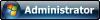Terminal:
Código: Seleccionar todo
sudo cupsctl WebInterface=yesCódigo: Seleccionar todo
http://127.0.0.1:631/printers/yourprinterSet Default Options ->
Job Log ->
Enable User Code: On
User Code: Custom
User Code: xxxx
Button Set Default Options
Terminal:
Código: Seleccionar todo
sudo cupsctl WebInterface=no