Solucion en WORDPRESS [an error occurred while processing this directive]
For the benefit of anyone encountering a similar problem, try the steps that follow:
- Go to cPanel
- Open File Manager from Files section
- Navigate to domain folder
- Check "Perms" column on far right hand side
- Files should be set to: 0644 (this is the UNIX file permissions)
- Folders should be set to: 0755
This will change your file permissions to their proper settings for the Bluehost file system. Additionally, if you have PHP code within.htm or .html files, you will need to add an additional Apache handler to tell Bluehost to parse these files as PHP. Do this using Apache Handlers in cPanel:
HANDLER: application/x-httpd-php5s
EXTENSIONS: .php .htm .htm
Solucion [an error occurred while processing this directive]
- Enigma
- Administrador del Sitio
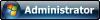
- Mensajes: 1268
- Registrado: 20 Oct 2013, 16:26
- Genero: Mujer
- Profesion: Webmaster CEO SEO
- Ubicacion: Matrix
- Navegador: Chrome
- Contactar: